How Does Google Ads Work?

Search engine and Ads are two of the most important Google’s products. Without the search engine, there wouldn’t be Google Ads and likewise, without Google Ads, there wouldn’t be a search engine.
In 2020, Google had almost $181.69B in revenues, and most of that revenue - 146.9B came from Google Ads. Thanks to it, Google is able to hire some of the best engineers in the world.
The money they earn from it, allows them to create wonderful products such as Google Maps, YouTube, Android, Gmail, Google Apps, and many others.
Google Ads is an auction-based system where you buy ads in Google search, YouTube, and million other sites. Amazon is the company that invests dozens of millions in Google Ads every single year, according to WordStream.

That’s not without reason. Amazon is the biggest online retailer and it means a lot when such a company has trust in Google Ads.
Here, I’ll explain to you how Google Ads works and what do you need to start advertising on Google. I’ll also explain the difference between Search Network and Display Network.
Furthermore, you’ll see how can you do keyword research, bid on keywords, etc. Basically, I’ll explain everything important for getting into Google Ads world.
Account Settings: Currency and Time Zone
It all starts with creating an Google Ads account. You can access to Google Ads only if you have a Google account, and I bet you have. I’d like to see a man without a Google account.
However, one of the first questions you’ll have to answer when you create a new account is setting language, currency, and time zone. This is very important. Setting a language is not a big deal.

You can always change it, but you can’t change CURRENCY and TIME ZONE. So, please be careful what you choose, or you’ll need to create a new account and that’s not always recommended.
Anyway, currency is the most important. Here’s why.
Let’s assume that you live in Germany and it might be obvious that you’ll choose EUR. But, the lowest CPC bid is, depending on your currency, always 0.01€, $0.01, 0.01¥, and so on.
In other words, if you choose U.S. dollars, then your lowest bidding price will be $0.01 which is lower than 0.01€. Anyway, in some countries, only certain currencies can be used.
For example, in Russia, it's only possible to pay in RUB. For time zone, I really think you won't need any explanation.
Campaign Type: Search Network vs Display Network
After you configure your account and start creating your first campaign, you’ll have to select a campaign type.
It’s actually the answer where you want to display your ads. In general, we have two types: Search Network and Display Network.

If you wish that your ads appear when someone enters a specific keyword, it means that you have to choose Search Network.

But, if you decide to show your ads on Display Network, it means that your ads will appear on sites that have added Google AdSense - monetization tool for website owners that works together with Google Ads.
In fact, even mainstream medias such as CNN use Google AdSense.

In other words, you can place your ads on CNN through Display Network in Google Ads because CNN added Google AdSense to its site.
Not every industry will have the same CTR. According to HubSpot, it seems that tech ads (Display Network), have the best CTR.

Next, you can pick Search Network with Display Select which is a mix of search and display. I’d never recommend this because I think the best practice is to separate networks and optimize it without mixing each other.
Furthermore, if you wish to advertise on YouTube, then you can choose Video campaign type. This is also great opportunity since you can pay only for views. I’ll explain this later.
Shopping ads appear on Google Shopping, Google Search, and some Google Search Partners - not available in every country.
Finally, Universal app campaign is promoting your mobile apps through Google Search Network, Google Play, YouTube, and Google Display Network.
Bidding Types: CPC vs CPM vs CPA
Since I said that Google Ads is an auction-based system, I need to explain how does bidding work. There are four bidding types:
- CPC (Cost per Click)
- CPM (Cost per Mille - 1,000 impressions)
- CPA (Cost per Acquisition)
- CPV (Cost per View)
CPC
The most used bidding type is definitely CPC. I think that’s because of the two reasons. Firstly, Search Network lets you pay only per click.
Secondly, the most people aren’t willing to take a risk with CPM (paying per impressions). According to WordStream, CPC is definitely higher in Search Network than Display Network which seems obvious.
For example, advertising in the Legal industry will cost you $5.88 per click in Search Network, but in Display Network, you’re gonna pay only $0.60.
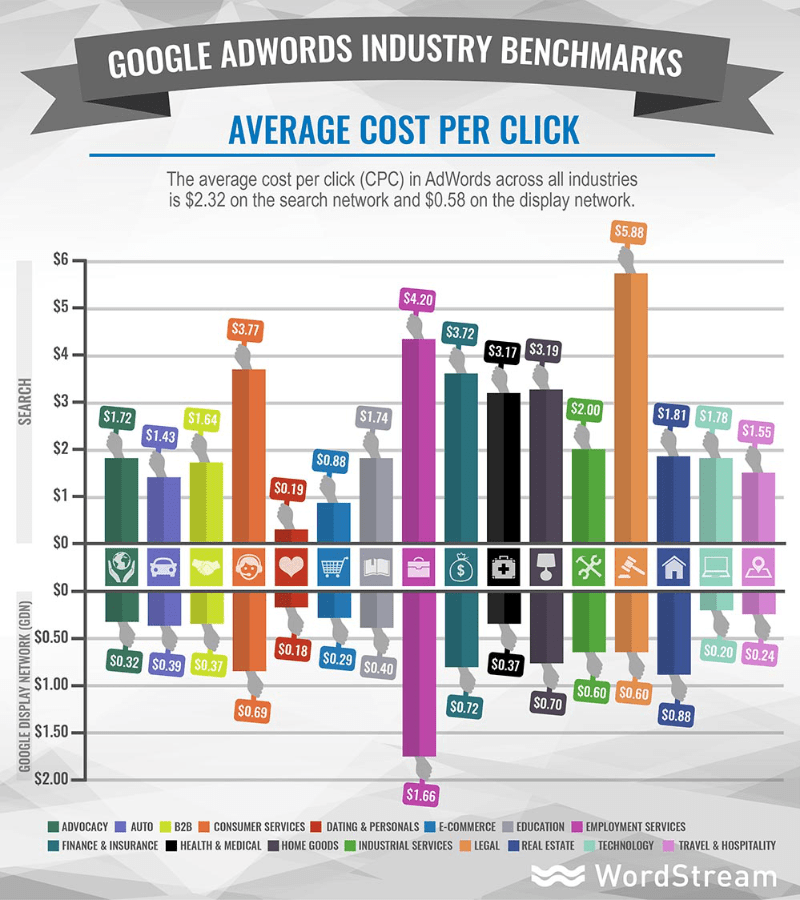
Why’s that happening? Well, at the moment of the searching for legal services, the intent is highly commercial.
On the other side, when people see an ad on Display Network, it doesn’t mean that they’ll be interested at the moment.
Simply said, the search has a better conversion rate, and when you have a better conversion rate, then there’s a competition too, and in the end of the day, there’s a higher CPC.
That’s why Search Network (CPC) is more expensive.
CPM
I won’t talk too much about CPM. I’ll just say two important things.
Firstly, paying per impressions (CPM) works only in Display Network.
Secondly, you might be wondering why would someone pay for impressions, instead of clicks? Simply because the risk is higher.
Although this is true, you pay for impressions only when you’re interested in brand visibility, not clicks or conversions.
Target CPA
Enabling conversion tracking on your site is required if you wish to target CPA (Cost per Acquisition). It can be done easily with Google Tag Manager.
Google recommends that your campaign should receive at least 50 conversions per month. The minimum is 30 conversions. Target CPA uses machine learning to automatically optimize bids.
Since machine learning is always based on the historical data it’s important to say that the more data the system has, the better job it can do by finding hidden patterns.
Setting Target CPA to $30 it means that Google Ads will automatically set your CPC bids to try to get you as many as possible conversions at $30 on average.
According to HubSpot, in B2B you’re gonna pay $38.54 in Display Network, and $63.67 in Search Network. CPA bidding might not be cheap at first.

However, including CLV in the calculation might tell you that it’s not that expensive. For instance, having a $49 MRR and a monthly churn rate of 1% means that your CLV is $4,900.
Now, the acquisition cost of $63.57 doesn’t mean so much, does it?
CPV
When it comes to YouTube advertising, you play only per view and a view is counted when someone watches your video at least for 30 seconds. Specifically, there are two video ad formats:
- TrueView Ads (In-Stream and In-Display)
- Bumper Ads
TrueView in-stream ads are those ads where you have to watch the first 5 seconds before you’re able to skip.
Google Ads charges you only when someone watches the first 30 seconds, or if it’s played in full, or a viewer engages with the video.

TrueView in-display ads are those that appear in search results, in the related section, on YouTube home page, and so on. You pay only when viewers choose to watch your ad by clicking the thumbnail.

Bumper ads are 6-seconds video ads where viewers don’t have the option to skip the ad. These ads charge only per 1,000 impressions.
Now, let’s learn how to calculate the most used bidding type (CPC).
Calculating CPC
Google wants to make the profit, but so do advertisers. Otherwise, they would advertise somewhere else. For that reason, Google Ads needs to display interesting (precise) ads with the lowest possible cost.
For Google, it’s always better to charge 1,000 clicks at $0.3 CPC than 300 clicks at $1 CPC. Making this possible is the result of inventing two metrics:
- Quality Score
- Ad Rank
Quality Score measures how quality your ads, keywords, and landing page are. It’s a scale from 1 to 10.
Finding this metric is available in Keywords tab. If you don’t see the column, you have to customize columns.
 The Quality Score formula isn’t available to the public, but we know what makes higher Quality Score:
The Quality Score formula isn’t available to the public, but we know what makes higher Quality Score:
- CTR
- Relevance of each keyword to its ad group
- Landing page quality and relevance
- The relevance of your ad text
- Your historical AdWords performance
Higher Quality Score means that your ads will have lower cost and better ad position.
For example, if you bid $2 per click and you get a Quality Score of 10, it means that your Ad Rank will be higher than someone who bids $4 but has a Quality Score of 4.
On the photo below, you can see the formula of the Ad Rank and Actual CPC.

ACTUAL CPC = Competitor’s Ad Rank / Your Quality Score + 0.01 ACTUAL CPC = 26 / 10 + 0.01 ACTUAL CPC = $1.61
When you bid some value it doesn’t mean that will be the final cost. It’s just the maximum amount you’re willing to pay per click.
The final cost is actual CPC. However, today’s formula of the Ad Rank is unknown. We just know that it’s a combination of Quality Score, Max Bid, and Extensions.
Campaign Structure: How To Organize Campaigns
Organizing your campaign structure makes advertising more efficient. There are three levels of Google Ads campaigns:
- Campaigns
- Ad Groups
- Ads
Once campaign can contain up to 20,000 Ad Groups, and one Ad group can contain 50 text ads.
Assuming that you sell televisions and cameras, here’s how your Google Ads account should be organized.

This is important because you always target keywords within Ad Group. Imagine that you put Flat Screen TVs ads and Plasma TVs ads into one Ad Group. What would happen? The consequence is simple.
When someone searches for Plasma TV, your Flat Screen TV ads would also appear because, again, you target keywords in Ad Groups.
In other words, your CTR would become lower, Quality Score also lower, and your CPC would go up.

So, never put your ads in the one Ad Group because, again, you target keywords within Ad Group.
Keyword Research: Which Phrases To Target
Google has invented a tool called Keyword Planner which lets you research for keywords that you use for targeting. In the menu, go to Tools - Keyword Planner.

Next, click on Search for new keywords using a phrase, website, or category.

This is the place where you can find lots of keywords that you can later use.
In fact, you can filter it in a way that you see only keywords in a specific language and specific location. Here’s how it looks.

I searched for keywords related to insurance and of course, only keywords in English and in the United States. Here are some of the keywords.

The reason why I chose insurance is because I want to show you on the most expensive example.
According to WordStream, Insurance is the most expensive industry. If you work in this industry, you’re gonna pay $54.91 per click.

After that, the most expensive keywords are related to loans, mortgage, attorney, credit, and so on.
Measuring Results
You probably know that measuring is very important and you know that you can see how much does each keyword cost for you and which keywords bring the lowest Cost per Acquisition (CPA).
However, I’d like to show you something different. Did you know that AdWords isn’t the only app where you can measure the success of your marketing campaigns.
You can do it in Google Analytics, too. In order to successfully measure your Google Ads campaign in Google Analytics, you have to link each other app.
Let’s see how. Firstly, in the settings menu, click on Linked Accounts.

Next, find Google Analytics in the left-side menu.

Now, you’ll see your projects pulled from Google Analytics. You have to choose the right project by clicking on Set up link.

Now, choose to important site metrics and click on Save.

Finally, in the Acquisition - Campaigns - Paid Keywords, you can see how well your campaigns perform.

Here are some of the keywords.
You can see which keywords have the greatest bounce rate, which keywords have the best conversion rate, and so on.

Also, you can identify those keywords that aren't performing well so you can exclude them from the bidding.
Furthermore, there’s a great option to see for which queries your ads appeared. It works great with SEO.
Conclusion
Google Ads is absolutely the best choice for seeing fast results since SEO is a long-term process that can’t happen over the night.
Google Ads have a lot of features that I haven’t even mentioned here. Have you ever wondered how do you see Booking.com always when you search for any hotel in the world?
They’re targeting keywords automatically and they haven’t created ads for every hotel in the world.
The point is that there’s no way to talk about everything in this blog post and also, that Google Ads is a huge app that requires tons of time to learn everything.
However, I’d like to say again that you should separate your search and display campaigns, and also please to be patient. It will take you some time to learn which keywords bring horrible results and which bring wonderfully.
Just keep working.
